Paxful Guide
How To Delete Paxful Account Permanently: A Step-by-Step Guide
Paxful is a popular peer-to-peer cryptocurrency marketplace, offering users the ability to buy and sell Bitcoin and other cryptocurrencies. However, there might come a time when you no longer need your Paxful account and want to delete it permanently. Whether it’s due to security concerns, switching to a different platform, or simply no longer trading, deleting your Paxful account is a straightforward process. Here step by step-by-step guide on how to Delete Paxful Account permanently.
In this comprehensive guide, we’ll walk you through the steps on how to delete Paxful account permanently. If you’re considering this decision, it’s crucial to know what happens to your data, transactions, and any funds left in your account. Let’s dive in!
Why You May Want to Delete Your Paxful Account
Before we jump into the process, it’s worth exploring the common reasons why users decide to delete their Paxful account. Understanding these reasons can help you determine if deleting your account is the right decision:
- Security Concerns: If you feel your Paxful account has been compromised or is at risk, permanently deleting your account may be a good choice to protect your sensitive information.
- No Longer Trading: Many users create Paxful accounts to explore cryptocurrency trading. If you’re no longer interested in buying or selling cryptocurrencies, you may want to close your account to prevent unauthorized access.
- Switching to Another Platform: There are several cryptocurrency platforms available. If you’ve found another one that better suits your needs, you might want to delete your Paxful account.
- Privacy Concerns: Some users may prefer to remove all their personal data from Paxful due to privacy reasons or to comply with personal data management policies.
Steps to Delete Paxful Account Permanently
Deleting your Paxful account is not an option that can be directly accessed through the platform’s user interface. You’ll need to request account deletion manually. Below is a step-by-step guide on how to permanently delete your Paxful account:
Step 1: Log Into Your Paxful Account
To initiate the deletion process, the first step is to log into your Paxful account. Visit Paxful’s website, and enter your username and password. Once you’re logged in, ensure there are no pending transactions or funds left in your account.
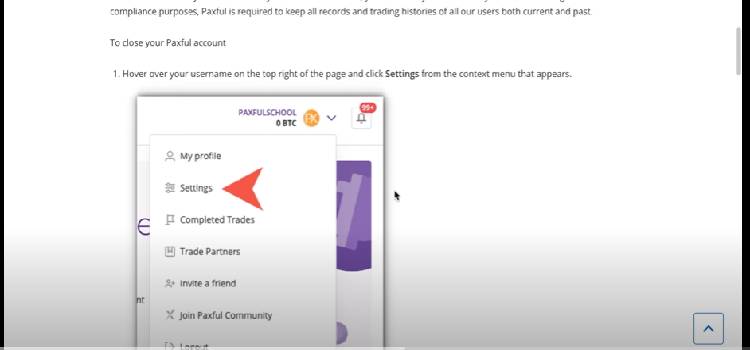
Step 2: Withdraw All Funds
Before deleting your account, ensure that you’ve withdrawn all funds from your Paxful wallet. Paxful will not allow the account to be deleted if there are still balances or pending transactions. Follow these steps to withdraw your funds:
- Navigate to the wallet section of your Paxful account.
- Select “Withdraw” and choose your preferred withdrawal method.
- Transfer all remaining cryptocurrency to your external wallet or bank account.
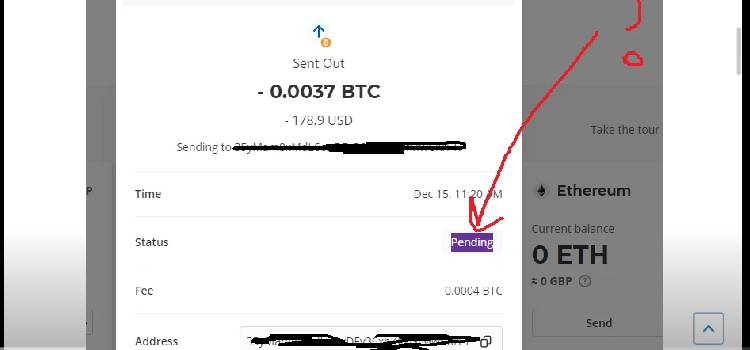
Step 3: Contact Paxful Support
Since Paxful doesn’t offer a one-click account deletion option, you’ll need to contact Paxful’s support team to request the permanent deletion of your account. To do Delete Paxful Account, follow these steps:
- Navigate to the Help Center: Visit the Paxful Help Center and click on the “Contact Us” option. You can find it in the lower right corner of the support page.
- Submit a Request: Once on the support page, you’ll need to submit a formal request. In the subject line, type “Request to Permanently Delete Account.“
- Provide Necessary Details: In your request, provide your account information (e.g., email address, username) and explain why you want to delete your account. Make sure to clearly state that you wish to permanently delete the account and remove all associated data.
- Wait for Confirmation: After submitting your request, Paxful’s support team will respond via email, typically within 48 hours. They will ask for confirmation that you want your account deleted. Confirm your request by following their instructions.
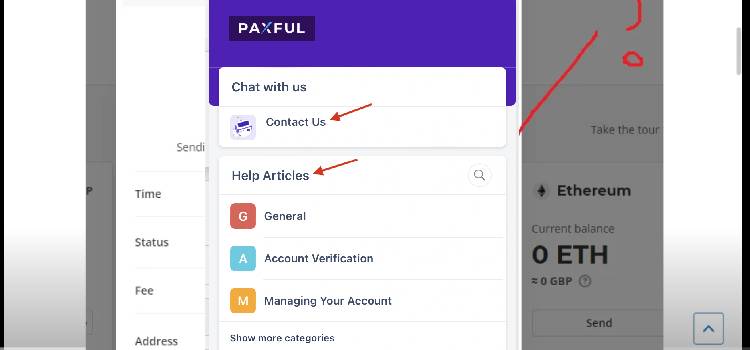
Step 4: Confirm Account Deletion
Once you’ve responded to the confirmation email, Paxful will process your request. The account will be permanently deleted, along with all associated data, within a few business days. Keep in mind that this action is irreversible, so make sure you’ve withdrawn all funds and downloaded any important transaction history before proceeding.
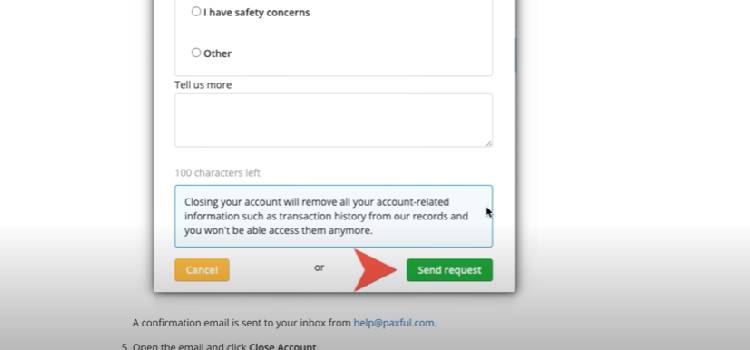
What Happens After You Delete Your Paxful Account?
Once Delete Paxful Account, you’ll lose access to all account features, including your wallet, transaction history, and support services. Here’s what to expect:
- Access to the Account: You will no longer be able to log into your Paxful account or use any associated services. This is a permanent action.
- Transaction History: If you need records of past transactions, ensure you download them before deleting your account. Once the account is deleted, this information will no longer be accessible.
- Personal Information Removal: All personal data associated with your account, including verification documents, will be permanently erased from Paxful’s database. However, Paxful may retain some information for legal and compliance reasons, as per their privacy policy.
- No Recovery Option: Once Delete Paxful Account, there is no way to recover the account. If you decide to use Paxful again, you will need to create a new account.
Tips Before Deleting Your Paxful Account
Before you make the final decision to delete Paxful account, here are some additional tips to consider:
- Clear Pending Transactions: Ensure that there are no pending trades or unresolved issues with your account. Failure to do so could delay the deletion process.
- Secure Your Account: If security is your concern, consider updating your account password or enabling two-factor authentication (2FA) before deciding to delete the account. This could provide an extra layer of protection without needing to delete the account entirely.
- Customer Support: If you’re deleting your account due to technical issues, reach out to Paxful’s support team first to see if they can resolve the problem. In many cases, they may be able to assist you in solving account-related concerns.
Conclusion
Deleting your Paxful account permanently is a decision that requires careful thought, as the action is irreversible. Whether you’re concerned about security, no longer need the account, or are switching to a different platform, following the steps outlined in this guide will help you delete your Paxful account safely and permanently.
Remember to withdraw all funds and download any necessary transaction history before initiating the deletion request. Once your account is deleted, all personal information and data associated with it will be removed, ensuring your privacy is maintained.
If you’ve decided that deleting your account is the right choice, follow this guide to successfully close your Paxful account permanently. Should you ever need assistance, Paxful’s support team is always available to help you through the process.
By following this guide, you’ll ensure that your account deletion request is processed smoothly, giving you peace of mind that your data is securely removed from the platform. For more cryptocurrency-related guides and services, visit our blog at TrustAccMart.com.
Relevant FAQs:
1. Can I delete Paxful account permanently?
Yes, you can delete Paxful account permanently. However, you need to contact Paxful support to initiate the process, as there is no direct option available on the platform.
2. What happens to my funds after I delete my Paxful account?
Before deleting your account, you must withdraw all funds. Paxful does not allow account deletion if there are funds left in the wallet. Ensure that all cryptocurrency has been transferred out before proceeding.
3. How long does it take to delete a Paxful account?
Once you request account deletion through Paxful support, the process typically takes a few business days, depending on the verification and confirmation required by the support team.
4. Can I recover my Paxful account after it is deleted?
No, once your Paxful account is deleted, it cannot be recovered. You will need to create a new account if you decide to use Paxful again.
5. Will my transaction history be saved after deleting my Paxful account?
No, after Delete Paxful Account, you will no longer have access to your transaction history. It’s recommended to download and save any important records before deleting your account.
6. Why can’t I delete my Paxful account directly?
Paxful doesn’t offer an automated option to delete accounts to ensure users don’t delete their accounts accidentally. Instead, the process requires contacting support to confirm and process the request.
7. What if I have pending transactions when I want to delete my Paxful account?
You must resolve or cancel any pending transactions before proceeding with account deletion. Paxful will not process the deletion request if there are unfinished trades. Hope this you know how to Delete Paxful Account permanently.

